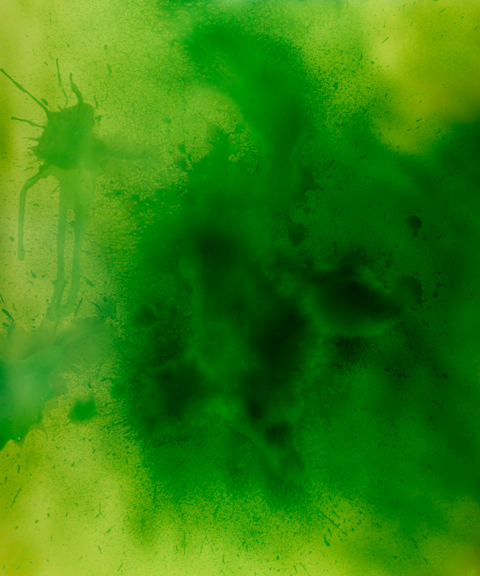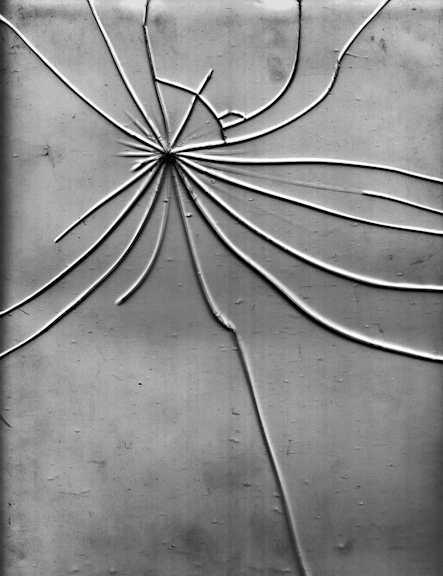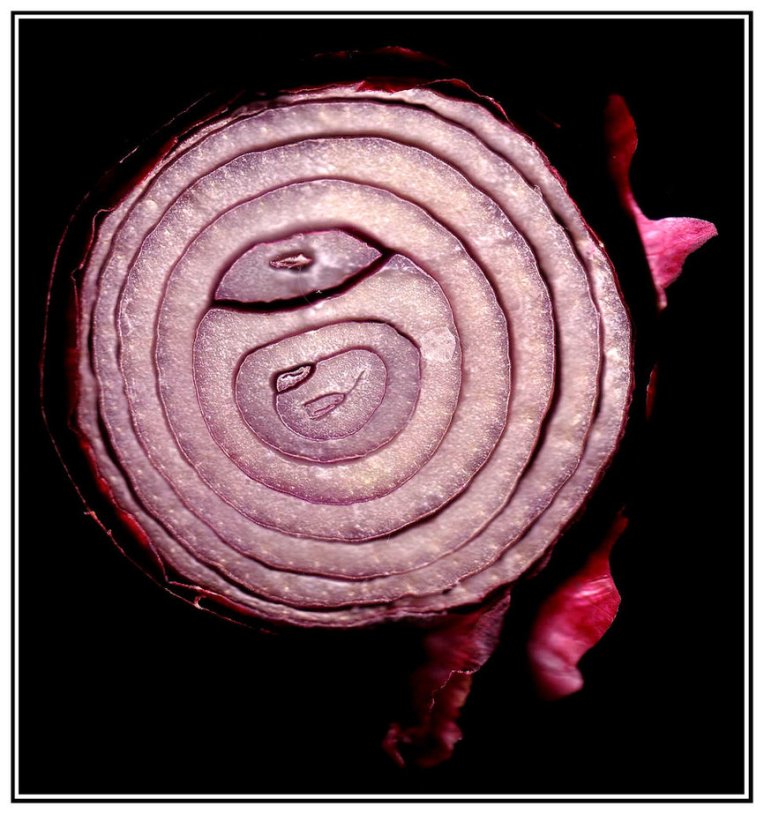Hi Class!
Hope you all had an awesome Spring Break!
This week, I intended to finish up our green screen project and bring the green screen for anyone who didn’t use it yet…. but then I thought it was going to rain, so I didn’t bring it. So, instead, we’re going to learn about head shots and how to make awesome portraits with our devices. We tried to do this at the beginning of the school year, but now that you have more photo knowledge and experience, we’re gonna try it again 🙂
What Makes A Good Headshot?
First – some important qualities of a headshot:
- It should quickly convey a personality and demeanor
- It should ideally look like a slightly better version of yourself in real life.
- It should present you as YOUR BEST SELF.
- Head shots are used to easily identify candidates for modeling/acting jobs and for business purposes such as on business cards, conference brochures, websites, blogs, etc.
How to take a good headshot with your device:
- Camera/phone should be 4-5 feet away from the subject to avoid image DISTORTION (wide angle of phone cameras and tablets can distort facial features when placed too close to the subject’s face).
- Look for natural light and even shade — NO DIRECT SUNLIGHT.
- Have your subject stand in a doorway, or in an open garage near the open door so light is on their face but the background is dim. OR look for an alley or use a tree or simple plants that are at least a few feet behind your subject (or blur them out when editing).
- FOCUS ON THEIR EYES and face. Their face should be well lit and have no harsh shadows.
- Background should not be “busy” or distracting.
- SNAPSEED EDITING OPTIONS:
- Use CENTER FOCUS to brighten their face while leaving the background a bit darker. CENTER FOCUS has a BRIGHTNESS tool that you can use to do this. Only use this tool if necessary.
- Use TILT SHIFT to blur the background.
- Use a SHARPEN tool to sharpen their eyes a bit.
- Color balance should not be too cool on their face — you want them to look healthy, not dull or dead.
HOMEWORK
- At least ONE headshot uploaded to your online portfolio.
- Go back and choose your best & favorite photos from over the course of the whole school year and upload them to your online portfolio so you have them all in one place.
- I would like to encourage you to PRINT your best/favorite photos. I am researching the best/cheapest print options for photo books. It would be really good to print a book of your best photos from over the course of the year. TRUST ME. I wish I did this when I was in school! 🙂
Common Problems With Headshots

Example of an ineffective headshot
Allow me to point out some issues;
- The background is too busy and doesn’t make his face stand out
- There are funny shadows in his face, causing it to be dark
- It’s bright outside, which is causing him to squint his eyes
- His head is cropped dead center in the photo – not the best design composition
- There was likely not any intention behind the “wardrobe” (just a t shirt).
- It is not cropped as a square (the dimensions of most social profile photos) and thus, you’re left to crop them on each platform, leaving it inconsistent and unreliable
[Source]
Some links to DIY head shot articles — that aren’t the greatest, but still a bit helpful:
http://paperandfox.com/iphone-headshots/
http://sandracoan.blogspot.com/2011/09/iphone-headshots.html
http://digital-photography-school.com/how-to-take-the-perfect-headshot-six-tips/
http://www.elliepetrov.com/take-your-own-headshot-with-an-iphone/
http://inthenext30days.net/adventures-pinterest-take-professional-headshots-iphone/
http://www.sitebuilderreport.com/blog/how-to-take-your-own-professional-headshot-with-an-iphone
Some examples of GOOD HEAD SHOTS:
Notice these common factors:
- blurred, subtle background that CONTRASTS the person’s hair or face (dark hair subjects have light background and light hair subjects have dark backgrounds)
- Its all about the EYES!
- You can soften/blur the skin when editing, but leave the eyes sharp and crisp.
- Faces are bright and have hardly any shadows.